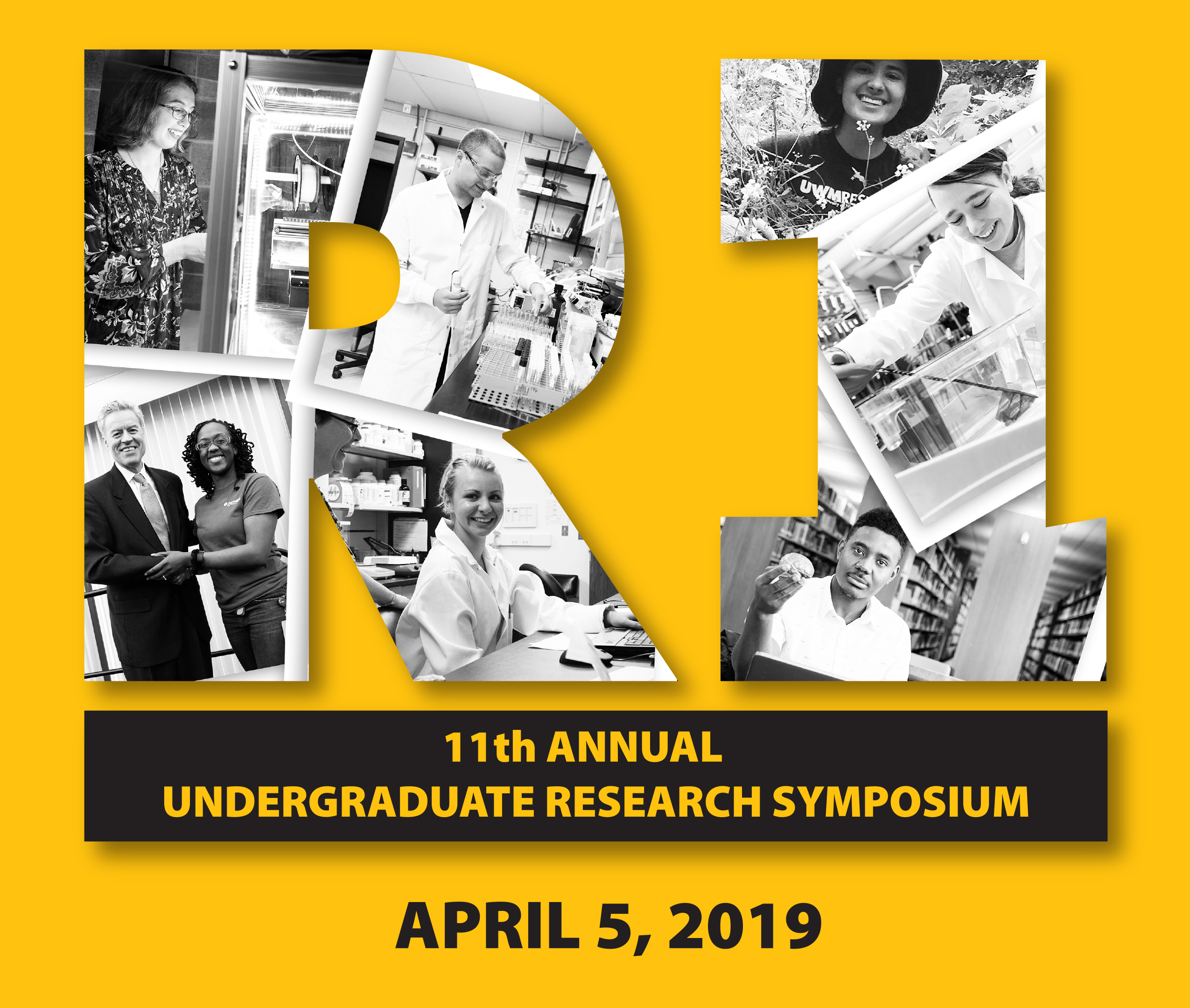MatLab Program and GUI for Biomechanical Research Data Report Generation
Mentor 1
Alyssa J Schnorenberg, MS
Location
Union Wisconsin Room
Start Date
5-4-2019 1:30 PM
End Date
5-4-2019 3:30 PM
Description
The Mobility Lab conducts research regarding human movement. The lab gathers three-dimensional data on subject joint kinematics (angles), joint kinetics (forces and moments), and spatial-temporal parameters through motion analysis of the subject’s movement. After processing the data, the lab members manually create reports which succinctly represent relevant data. Due to the lab’s multiple studies, this data accumulates quickly, which means that creating these reports is time intensive. Also, manually generating the reports are subject to human error. In order to reduce time and errors, this project will provide automated report generation for the biomechanical research data in Word documents with the use of a graphical user interface (GUI) which may be used by any lab associate for any project. The report generator will allow lab members to accurately, consistently, and efficiently create biomechanical research data reports without errors. These reports will be used to discuss study data with other lab members or clinicians. In addition, the automated reports will contain the same aesthetics allowing for universal understanding across all lab members. The report must include an introduction page presenting subject information, graphs and tables representing kinetic and kinematic data. The GUI must contain multiple input boxes related to the subject, and various buttons that handle different functions. This GUI must be intuitive and clear, so lab personnel won’t have trouble working with it. In addition, the GUI should be able to load and save previously entered subject information in order to provide multiple reports for the same subject. Object oriented programming was the driving concept to keep the project code intelligible and concise. MatLab was used to build the graphs and tables using trial data, while C# helped populate the Word document with the aforementioned components. This project is beneficial for the lab by reducing workload while maintaining accuracy.
MatLab Program and GUI for Biomechanical Research Data Report Generation
Union Wisconsin Room
The Mobility Lab conducts research regarding human movement. The lab gathers three-dimensional data on subject joint kinematics (angles), joint kinetics (forces and moments), and spatial-temporal parameters through motion analysis of the subject’s movement. After processing the data, the lab members manually create reports which succinctly represent relevant data. Due to the lab’s multiple studies, this data accumulates quickly, which means that creating these reports is time intensive. Also, manually generating the reports are subject to human error. In order to reduce time and errors, this project will provide automated report generation for the biomechanical research data in Word documents with the use of a graphical user interface (GUI) which may be used by any lab associate for any project. The report generator will allow lab members to accurately, consistently, and efficiently create biomechanical research data reports without errors. These reports will be used to discuss study data with other lab members or clinicians. In addition, the automated reports will contain the same aesthetics allowing for universal understanding across all lab members. The report must include an introduction page presenting subject information, graphs and tables representing kinetic and kinematic data. The GUI must contain multiple input boxes related to the subject, and various buttons that handle different functions. This GUI must be intuitive and clear, so lab personnel won’t have trouble working with it. In addition, the GUI should be able to load and save previously entered subject information in order to provide multiple reports for the same subject. Object oriented programming was the driving concept to keep the project code intelligible and concise. MatLab was used to build the graphs and tables using trial data, while C# helped populate the Word document with the aforementioned components. This project is beneficial for the lab by reducing workload while maintaining accuracy.